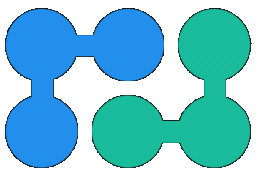Web pivot tables by Google BigQuery Data Source Setup
It is possible to use BigQuery cloud service as a data source for PivotData microservice reports with help of ODBC driver:
- Install Simba BigQuery ODBC driver (provided for Windows, Linux and MacOS).
-
In
appsettings.jsondefine custom ODBC-based connector in "PivotDataService" section:"DbConnectors" : [ { "BaseConnector": "odbc", "Connector": "odbc-bigquery", "IdentifierFormat": "`{0}`", "ConnectionStringTpl": "{0}", "SelectWithLimitTpl": "{0} LIMIT {1}", "SqlFuncTpl": { "Year": "EXTRACT(YEAR FROM {0})", "Month": "EXTRACT(MONTH FROM {0})" "DayOfMonth": "EXTRACT(DAY FROM {0})" } } ] -
In
appsettings.jsonconfigure the cube based on this new SQL connector in "Cubes" section (add an entry):"Cubes": [ { "Id": "bigquery-test", "Name": "BigQuery Test", "SourceType": "SqlDb", "SourceDb": { "Connector": "odbc-bigquery", "ConnectionString": "Driver=Simba ODBC Driver for Google BigQuery;OAuthMechanism=1;RefreshToken=[Token];Catalog=[Project];", "SelectSql": "SELECT * FROM `database_name`.`table_name`" }, "InferSchema": true, /* dimensions and measures are determined automatically by SELECT query resultset */ "Dimensions": [], "Measures": [], "Parameters": [] } ]Connection string can be different as described here.
- Now you can try to build some reports by
bigquery-testcube. All SQL source type options are applicable and you can use them (like custom SQL expression for dimensions, conditional JOINs for lookup resolution etc).