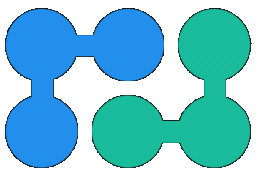HTML-to-PDF Generator for .NET C# WkHtmlToPdf wrapper
features convert HTML to PDF in C#
- Create PDF from HTML with one line of C# code. Full support of complex HTML layouts, CSS, images/svg, custom fonts, javascript code.
- Precise rendering: in 99% cases PDF result is identical to the web browser view: based on WkHtmlToPdf tool that uses QtWebKit engine.
-
Simplest way to generate PDF in .NET apps (ASP.NET Core MVC, NET8+, legacy .NET Framework apps):
- create PDF from HTML string, file or URL
- convert ASP.NET web page to PDF, MVC view to PDF
- merge several HTML pages (files, URLs) into one resulting PDF
- PDF options:
- page orientation, custom page size, page margins, zoom
- HTML template for page header/footer, page numbering, cover page
- automatic table of contents generation by headings (H1/H2/H3)
- Stable and time-proven solution for C# HTML to PDF conversion: all you need is one .NET assembly (wkhtmltopdf binaries for Windows are included).
- LT-version for non-Windows deployments: NReco.PdfGenerator.LT.
-
PdfGenerator C# examples (NET8):
- DemoMvc: online demo (generate PDF from HTML template or URL) + generate PDF from ASP.NET MVC views. Illustrates: page breaks, multi-page tables, cover page and table-of-contents, custom header/footer with page numbering
- DataSetReport: generates PDF export of data table from DataSet using XSLT
- EncryptPdf: how to generate secured (password protected) PDF
- MergePdf: produce several PDFs and merge whem into one file with iTextSharp
- WatermarkPdf: how to generate PDF and watermark it with background image or text (watermarked PDF example)
- PdfFromFiles: generate one PDF from several HTML documents (files, URLs)
- BatchMode: optimized generation of several PDF documents in the batch mode
download and pricing
|
PDF Generator examples
HtmlToPdfConverter API usage examples (NET8) |
FREE Download |
|
PDF Generator enterprise source code pack
Includes: a commercial license for DLL redistribution/SaaS, full component source code (C#), a license key for advanced API / NReco.PdfGenerator.LT version, a 1-year period of email support and access to source code zip |
$199 - Order Now |
quick purchase process
- 1 Choose a package
- 2 Place an order
- 3 Select preferred payment method & purchase your license
NReco.PdfGenerator converts HTML page (with full CSS/images/js support) to PDF file with one line of C# code.
In 2025 wkhtmltopdf remains the easiest way to generate PDF invoices/orders/e-tickets, report exports etc. Don't spend your time and money on wkhtmltopdf integration into your .NET application: it's already done!
In 2025 wkhtmltopdf remains the easiest way to generate PDF invoices/orders/e-tickets, report exports etc. Don't spend your time and money on wkhtmltopdf integration into your .NET application: it's already done!
how to use
- Install NReco.PdfGenerator
nuget package
- Convert HTML to PDF in your C# code:
var htmlContent = String.Format("<body>Hello world: {0}</body>", DateTime.Now); var htmlToPdf = new NReco.PdfGenerator.HtmlToPdfConverter(); var pdfBytes = htmlToPdf.GeneratePdf(htmlContent); -
Create PDF from HTML file or URL:
htmlToPdf.GeneratePdfFromFile("http://www.nrecosite.com/", null, "export.pdf"); - That's all! See also online PdfGenerator API documentation.
convert HTML to PDF online
frequently asked questions
NReco.PdfGenerator can be used for FREE in .NET apps that have only one single-server production deployment.
A commercial license is required for:
A commercial license is required for:
- Applications with multiple deployments, or one multi-server production deployment
- SaaS apps
PdfGenerator renders web page like a web browser and can load external resources like images, CSS and js files (javascript code is executed just before PDF rendering).
If you found that your image/css/js file is not loaded:
- when GeneratePdf is used: ensure that external resource is referenced with absolute (full) URL. Local file should have absolute path (without 'file://' prefix). GeneratePdf method cannot handle relative locations (use GeneratePdfFromFile instead).
- ensure that referenced file is accessible and doesn't require authentication
- if everything seems fine but file is still not loaded you may check detailed WkHtmlToPdf log:
var htmlToPdf = new HtmlToPdfConverter(); htmlToPdf.Quiet = false; htmlToPdf.LogReceived += (sender, e) => { Console.WriteLine("WkHtmlToPdf Log: {0}", e.Data); };
PdfGenerator executes WkHtmlToPdf command line tool in a separate process
using System.Diagnostics.Process API and your app's hosting environment/platform should allow that.
WkHtmlToPdf is based on QtWebKit 4.8 so it doesn't support modern CSS3 features (like flex/grid layout, ES2015 etc).
Component cannot be used (does NOT work) if wkhtmltopdf cannot be deployed (installed) and executed via
Legacy .NET Framework 4.5+ apps are fully supported.
NET6/NET8+ apps
Starting from version 1.2.1 it is possible to reference NReco.PdfGenerator nuget in modern .NET apps and get leverages of simplified deployment (no need to deploy wkhtmltopdf separately). This will work only for Windows deployments.
For cross-platform apps (Linux, Mac-OS, Docker images) another nuget NReco.PdfGenerator.LT should be used instead (C# API is the same). This version doesn't include wkhtmltopdf binaries so you need to deploy the latest wkhtmltopdf (builds for modern Linux are here) your target platform(s) with your .NET app separately.
LT build usage
The following C# code snippet illustrates how to initialize LT build:
WkHtmlToPdf is based on QtWebKit 4.8 so it doesn't support modern CSS3 features (like flex/grid layout, ES2015 etc).
Component cannot be used (does NOT work) if wkhtmltopdf cannot be deployed (installed) and executed via
System.Diagnostics.Process API: most shared ASP.NET hostings, UWP/Univeral Apps, mobile apps.
- Azure Apps / Azure Functions (Windows) with a VM-based subscription plan (Basic, Standard, Premium) can use NReco.PdfGenerator with the following limitation: custom fonts cannot be loaded because of this specific hosting environment technical restrictions (it is possible to use only standard Windows fonts like Arial, Times New Roman etc).
In the case of Azure Functions (Windows) + NReco.PdfGenerator nuget a default location for wkhtmltopdf binaries should be changed in this way:htmlToPdf.PdfToolPath = Path.Combine( Path.GetTempPath(), "wkhtmltopdf" );
Shared Azure Apps plan is NOT supported. - Azure Apps / Azure Functions (Linux) is supported via NReco.PdfGenerator.LT nuget + containerized Azure Functions deployment. Instructions for docker + wkhtmltopdf deployment are listed below.
- No restrictions when your .NET app that uses NReco.PdfGenerator is hosted on 'normal' Windows or Linux VM (Azure VM instance, AWS EC2 instance etc).
- AWS Lambda is supported via NReco.PdfGenerator.LT nuget + this special wkhtmltopdf deployment.
Legacy .NET Framework 4.5+ apps are fully supported.
NET6/NET8+ apps
Starting from version 1.2.1 it is possible to reference NReco.PdfGenerator nuget in modern .NET apps and get leverages of simplified deployment (no need to deploy wkhtmltopdf separately). This will work only for Windows deployments.
For cross-platform apps (Linux, Mac-OS, Docker images) another nuget NReco.PdfGenerator.LT should be used instead (C# API is the same). This version doesn't include wkhtmltopdf binaries so you need to deploy the latest wkhtmltopdf (builds for modern Linux are here) your target platform(s) with your .NET app separately.
LT build usage
The following C# code snippet illustrates how to initialize LT build:
var htmlToPdfConv = new NReco.PdfGenerator.HtmlToPdfConverter(); htmlToPdfConv.License.SetLicenseKey( "your_id", "your_license_key"); // for Linux/OS-X: "wkhtmltopdf" htmlToPdfConv.WkHtmlToPdfExeName = "wkhtmltopdf.exe"; // specify where wkhtmltopdf binaries are installed/deployed htmlToPdfConv.PdfToolPath = "<path_to_folder_with_wkhtmltopdf>"; htmlToPdfConv.GeneratePdfFromFile( "http://www.google.com", null, "google.pdf");If you want to test LT nuget package you can contact support and ask for a demo key.
It is possible to specify custom header/footer in the following way:
var htmlToPdf = new NReco.PdfGenerator.HtmlToPdfConverter(); htmlToPdf.PageHeaderHtml = "<div style='text-align:right;'>HEADER <span class='page'></span> of <span class='topage'></span> </div>";If PDF is produced from several HTML inputs header/footer may be specified individually for each HTML:
htmlToPdf.GeneratePdfFromFiles(
new [] {
new WkHtmlInput("https://wkhtmltopdf.org/") {
PageHeaderHtml = "HEADER 1"
},
new WkHtmlInput("https://www.google.com") {
PageHeaderHtml = "HEADER 2"
},
},
null,
"multi_header.pdf"
);
Note that this GeneratePdfFromFiles overload can be used only with a license key.
It is possible to render table headers on
each PDF page and get correct page breaks with long tables:
- wrap header row(s) with
THEAD. - specify CSS rule
page-break-inside:avoidforTR,TH,TD.
In some cases PDF generation fails with one of the following errors:
- Exit with code 1 due to network error: ContentNotFoundError
- Exit with code 1 due to network error: ProtocolUnknownError
- Exit with code 1 due to network error: HostNotFoundError
var htmlToPdf = new HtmlToPdfConverter(); htmlToPdf.CustomWkHtmlArgs = " --load-media-error-handling ignore ";
There are 2 ways how ASP.NET web page can be exported to PDF:
- use
GeneratePdfFromFile
method and specify absolute URL to ASP.NET MVC Core page as an input. If this page requires authentication (cookie) it may be specified
in this way:
var authCookieName = "your_app_auth_coookie_name"; htmlToPdf.CustomWkHtmlArgs = String.Format(" --cookie {0} {1} ", authCookieName, HttpContext.Request.Headers[authCookieName]); - Render MVC Core Razor view to string, and then render it to PDF. This approach is illustrated in "DemoMvc" example ( ViewPdfResult.cs).
You can force wkhtmltopdf to use print media type by specifying the following option:
var pdfGen = new HtmlToPdfConverter(); pdfGen.CustomWkHtmlArgs =" --print-media-type ";Note that in some cases (esp. when page has complex javascript - for example, that renders dynamic SVG charts) this option may cause wkhtmltopdf crush. As alternative to "--print-media-type" you may use extra CSS file that applied only when PDF is generated.
This is known wkhtmltopdf (Windows) issue when letters are rendered too close to each other (condensed). Usually this effect appears with system-installed fonts (Arial, Times New Roman etc) and small font sizes.
There are 2 known workarounds:
- use custom font (registered with @font-face)
- set custom DPI value with wkhtmltopdf "dpi" option, for example
-dpi 300(values >=200 usually fix letter spacing).
If your table is rendered on 2 (or more) pages you might want to prevent page breaks in the middle of cells.
To do that, add these CSS rules:
To repeat table row with headers on each page, it is enough to wrap headers with
tr, td, th {
page-break-inside: avoid !important;
}
Note that this works only for top-most <table>, therefore try to avoid nested tables in your HTML layout.
To repeat table row with headers on each page, it is enough to wrap headers with
<thead>.
When you have background color on body if content goes to second page then second page have background color till content,
and rest of the page remains white.
If you'd like to keep the background color going down to the end of the page add this at the end (just before
closing
</body>):
<div style="position: fixed;display: block;min-height: 100%;width: 100%;background: #YOUR_BACKGROUND_COLOR;margin: 0;padding: 0;"></div>
NReco.PdfGenerator.LT is a .NET wrapper for wkhtmltopdf and this means that wkhtmltopdf should be included into your app's Docker image.
Normally NET8+ app Linux image is based on
Do NOT install wkhtmltopdf via
If you want to use Windows fonts (Arial, Times New Roman, Courier New etc) add these commands into 'Dockerfile':
Normally NET8+ app Linux image is based on
mcr.microsoft.com/dotnet/aspnet:8.0 (Debian 12 "bookworm"), to deploy wkhtmltopdf the following commands should be added into the 'Dockerfile':
RUN apt-get update && apt-get install -y --no-install-recommends wget ca-certificates fontconfig libc6 libfreetype6 libjpeg62-turbo libpng16-16 libssl3 libstdc++6 libx11-6 libxcb1 libxext6 libxrender1 xfonts-75dpi xfonts-base zlib1g RUN wget https://github.com/wkhtmltopdf/packaging/releases/download/0.12.6.1-3/wkhtmltox_0.12.6.1-3.bookworm_amd64.deb RUN dpkg -i wkhtmltox_0.12.6.1-3.bookworm_amd64.deb
Do NOT install wkhtmltopdf via
apt-get install -y wkhtmltopdf because most likely you'll install legacy (old) version and possibly a wrong build (without 'patched' QT).
If you want to use Windows fonts (Arial, Times New Roman, Courier New etc) add these commands into 'Dockerfile':
RUN echo "deb http://deb.debian.org/debian bookworm contrib non-free" > /etc/apt/sources.list.d/contrib.list RUN echo "ttf-mscorefonts-installer msttcorefonts/accepted-mscorefonts-eula select true" | debconf-set-selections RUN apt-get update -y && apt-get install -y --no-install-recommends ttf-mscorefonts-installer RUN fc-cache -f -v
NReco.PdfGenerator, as a .NET wrapper, relies on wkhtmltopdf which uses a rather old version of QtWebKit engine for HTML-to-PDF rendering.
This means that modern things like ES2015+ syntax or CSS3 are not supported (including flex/grid).
For the number of reasons, it is unlikely that wkhtmltopdf will support flex/grid in the future;
however, wkhtmltopdf is still good for various exports / formal documents generation (like orders, invoices etc) where you have control HTML template and can use classic tables / floating divs to get a desired layout.
If you need to generate PDFs from webpages that use flex/grid layout you may consider the following alternatives based on headless Chromium:
If you need to generate PDFs from webpages that use flex/grid layout you may consider the following alternatives based on headless Chromium:
- Puppeteer Sharp (how to generate PDF)
- If you can deploy a separate docker container for PDF generation, Gotenberg is what you need (+ C# client).
what's new
| 2023 Jan 08 |
v.1.2.1 changes:
|
| 2020 Jun 13 |
v.1.2.0 changes:
|
| 2017 Mar 30 |
v.1.1.15 changes:
|
| 2017 Feb 18 |
v.1.1.14 changes:
|
| 2016 Feb 03 |
v.1.1.12 changes:
|
| 2015 Dec 06 |
v.1.1.11 changes:
|
| 2015 Oct 01 |
v.1.1.10 changes:
|
| 2015 Aug 29 |
v.1.1.9 changes:
|
| 2015 Jul 02 |
v.1.1.7 changes:
|
| 2015 Mar 03 |
v.1.1.6 changes:
|
| 2015 Feb 06 |
v.1.1.4 + v.1.1.5 changes:
|
| 2014 Dec 17 | v.1.1.3: Added CustomWkHtmlCoverArgs and CustomWkHtmlTocArgs properties. |
| 2014 Nov 15 | v.1.1.2: Fix issue with generating PDF from HTML with broken references (exception is thrown if at least one external resource has broken link) + added GeneratePdfFromFile overload that generates PDF directly to output file. |
| 2014 Nov 02 | v.1.1: WkHtmlToPdf tool upgraded to latest stable version 0.12.1 (released June 26, 2014).
NOTE: it doesn't support Windows Server 2003 / Windows XP any more. API remains compatible with previous PdfGeneration versions BUT PDF result might be different. Newest version of WkHtmlToPdf fixes all issues related to page breaks inside tables, correctly handles header/footer height, works much faster and renders HTML more accurate. + additionally in this release fixed a bug with temp files (zero-length temp files are not removed after PDF generation). |
| 2014 Jul 07 | v.1.0.3: fixed issue with non-ASCII chars in header/footer. |
| 2014 Jun 26 | v.1.0.2: fixed issue with freezing (typical case is generating >40 PDF pages). |
| 2014 May 07 | v.1.0.1: custom HTML header/footer support (with page numbering tokens) |
| 2014 Feb 10 | Added overloads for generating PDF from HTML file |
| 2013 Dec 19 | Fixed issue when with first call when PdfGenerator is used from concurrent threads |
| 2013 Nov 27 | Some fixes, added TOC properties |
| 2013 Nov 13 | Added MVC and WebForm examples |
| 2013 Sep 08 | Initial PdfGenerator release |
more components
-
Image Generator
.NET wrapper WkHtmlToImage utility that generate pretty-looking images by HTML layout.
-
PDF-to-Image Renderer
.NET wrapper for poppler tools that converts PDF pages to images or text (ASP.NET PDF viewer, PDF thumbnails, extract PDF text/images).